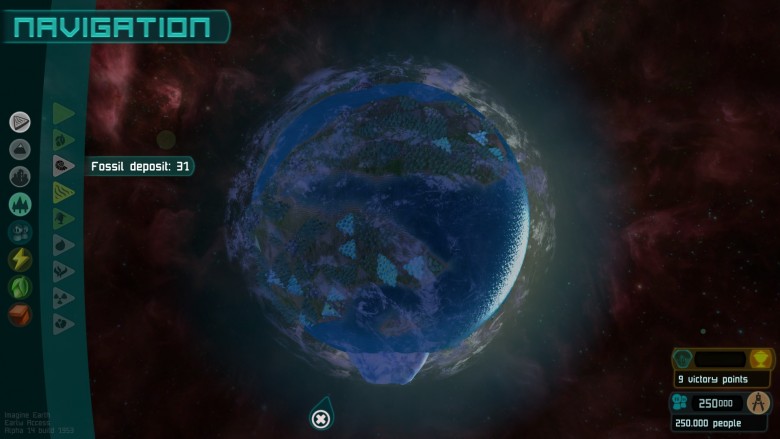The header image shows the new extended navigation mode. Currently it’s quite difficult to get an overview of available resource fields, gold depots and special buildings like temples or native tribes.
To use it you enter the navigation mode (by zooming out, pressing space or by clicking the compass icon). The new panel on the left allows the selection of a ground type, an environment object, a special building or any other building. The selected type will be highlighted on the planet with a light turquoise. You can also leave the navigation mode to have a closer look.
The feature described above is currently not available in the game and will be part of alpha 15 coming in early September.